Taking a webcomic from the Internet to print is a very intimidating process, especially for someone who’s publishing something for the first time. There is so much unfamiliar terminology like “bleed” and “gutter” and then there’s figuring out what page size you should print your book in and how to format it…There is so much stuff!
I’ve just published my first comic volume with Createspace, and I would like to share my experience and some of the things I’ve learned. Hopefully, this will be helpful for anyone who wants to publish their webcomic as a book.

Lesson One: Plan your comic for print before you start.
I had no intention of publishing my comic. But as it grew in popularity, I realized that it would be super nice to have a hard copy version of it, not just for readers, but for myself too. My digital comic pages weren’t a standard size for print, so I had to hunt for a size that would fit my pages the best (for me that was 6”x9”). That size works well enough, but I do have a fair amount of empty space at the bottom of my pages.
So even if you don’t plan on publishing in print at the start, you never know when you might change your mind. At the very beginning, create comic pages that are common print sizes like 6”x9” or for a size closer to traditional manga, 5.83” x 8.26.”
Lesson Two: Learn the technical terms, and understand them.
I think the most deceptive term of all is what is meant by the “Bleed Area.” It’s easy to think that it’s okay to have graphics that go past the bleed because that will make it full page. There’s nothing wrong with that, but the trick of the whole bleed thing is that NOTHING important can go into bleed area. No text or graphics that are important to the story. So if your comic has very defined panel lines, like mine does, going into the bleed area is a really bad idea, because more than likely, parts of those panels will be chopped off, and it will look messy. Whatever is in the bleed is at high risk of being cut off during the printing process.
Lesson Three:Take advantage of templates.
Templates can be very helpful when it comes to formatting your book. All the printing websites I looked at had one available for download that could be opened with Microsoft Word or a graphics editing program like Photoshop. Also be patient. Putting together a book for print is a process that takes a few weeks, so instead of rushing because you’re excited about getting book out in print for the first time, just take it slow and do it right. ^_^
Lesson Four: Know about base price.
Going from artist to a business person isn’t easy, but you have to know business to get any benefits from selling your comic. So the goal is getting a low base price (with a good quality product, of course) so you can make a profit without making your readers feel cheated.
For example, let’s say the base price for you comic is $4.00.
That’s how much it will cost to get your comic printed. You are not making any money if you sell your comic at $4.00. If you want to make a profit, you have to set the selling price more than the base price. So if you set the selling price at $6.00, you will be making $2.00 for every comic you sell.
Knowing this really had an influence on my decision of which printer to use.
Lesson Four: Shop around.
It’s good to look at different printers, because each one creates a different product. One printer may use different paper from the other or bind their books differently, so it’s helpful to have your comic printed at different places to see what kind of results you get, and which printer is the closest to giving you what you want.
At first I checked out comic printers like Ka-blam. Unfortunately, Ka-blam didn’t have the size I needed for my comic and the base price was a bit higher than I would like for it be. I looked at other comic printers, and they didn’t meet what I wanted.
So I checked out more mainstream printers, like Lulu.
Here’s my experience with Lulu:
I downloaded their Microsoft Word template and found it kind of confusing because the graphics on my pages were not lining up right, and it was hard to tell how things were going to look. So I hoped that maybe after getting the book together and submitting it for preview I would have a better idea of how everything will turn out.
Well I did that, and the preview I got from them was a PDF file that just scrolled down through the pages. It wasn’t helpful at all when it comes to seeing what the final product would look like. So the most I could do was just order my book from them and hope for the best.
When I got the book, it did have some formatting issues. Some of the pictures were way too close to the gutter (the inside crease) of the book, and the quality of the binding was low. I could’ve tried reformatting the document some and doing it again, but I also wanted to see what other printers were offering.
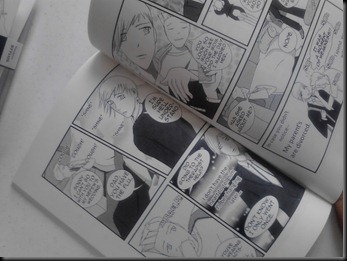 |
| On one side the pages were aligned perfectly fine, but they were way too close to the center on the other. |
Blub books is really cool. They have this awesome software that allows you to perfectly format your book in no time. But all of that coolness comes with a cost. Their base price is really high. Really high. It will be hard to make a profit and keep good relations with readers at the same time. Although I had formatted my book to print with them, I didn’t even see where it was worth ordering a copy for myself. So, I moved on.
Createspace:
Createspace is an Amazon company that not only publishes books, but also DVD’s and music. Out of the other places I looked, their base price was the lowest.
To get started, I downloaded their Microsoft Word template. Although I was making my book the same size as I was at Lulu, I found the template from Createspace to be way more accurate. I could really get a good view of my pages, and I could tell if they were lining up right or not.
After I finished formatting everything in Microsoft Word, I uploaded my files, and I was able to preview my book on the Createspace website. What I really love about Createspace is that their book previews are very precise and the standards for submission are high. With Lulu, I could’ve submitted anything, and I wouldn’t have known that the formatting was messed up until I got my book in the mail, which is what happened. With Createspace, the previewer would warn me of issues and show me where they were so I could correct them. On top of that, after I was done previewing it on their site and submitted it, the file was actually reviewed by a person to make sure that the formatting was right.
Once my files were accepted for print, I ordered a copy for myself. I really liked what I got. The binding was very nice and neat, and my graphics were formatted just the way I wanted. The only problem was that the printing was very light, so some of my tones didn’t show like they did on the preview.
Since I wasn’t satisfied with that, I gave them a call to see if there was anything I could do to correct the problem. The support person I talked to was super nice, and they told me what I should email to them so they could start working on the issue. I did that, and sure enough, they fixed the problem for me. The whole time they were working on it, they would send me emails to let me know the status of things. When they finally finished, they sent me a free copy of my book—which turned out to be exactly what I wanted.
 |
| Here's how my book looks from CreateSpace. It's a lot neater. |
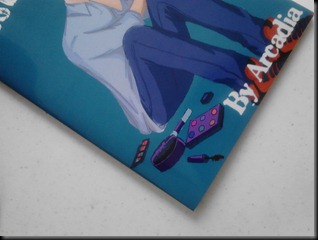 |
| This is perfect bound from Lulu. |
 |
| This is perfect bound from CreateSpace. The quality is much higher. |
Publishing my webcomic has been really exciting, and I’m looking forwards to learning more as I publish more books in the future. There are six more volumes of Mascara on the way so I’ll definitely get plenty of practice.

Very cool! The manga looks great in print. Looking forward to collecting all of the volumes. ^_^
ReplyDeleteI also look forward to collecting all the volumes and I am looking forward to seeing you and hubby this evening!
ReplyDeleteThanks for posting your experiences with POD. That was really helpful and your manga indeed looks fantastic in print!
ReplyDelete